> Team Service Task: Info
Team Services Session Information - View Information about your session
Overview
Often it is useful to obtain Session Information about your current session. Team Services "Session Info" can be viewed using the F8 key from the Team Services Task Menu
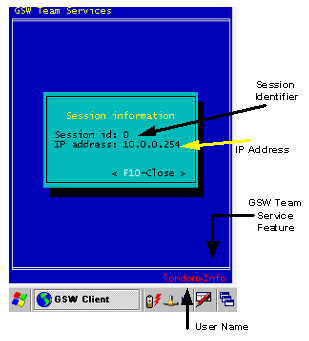
The session information displayed consists of:
- Session Id Number
- The Session Id is a unique number assigned to the session by GSW Team Services
- IP Address
- The IP Address of the client device
- User Id
- The User Id is displayed in the bottom right corner of the screen. In figure above the User Id is "london".
|
|


